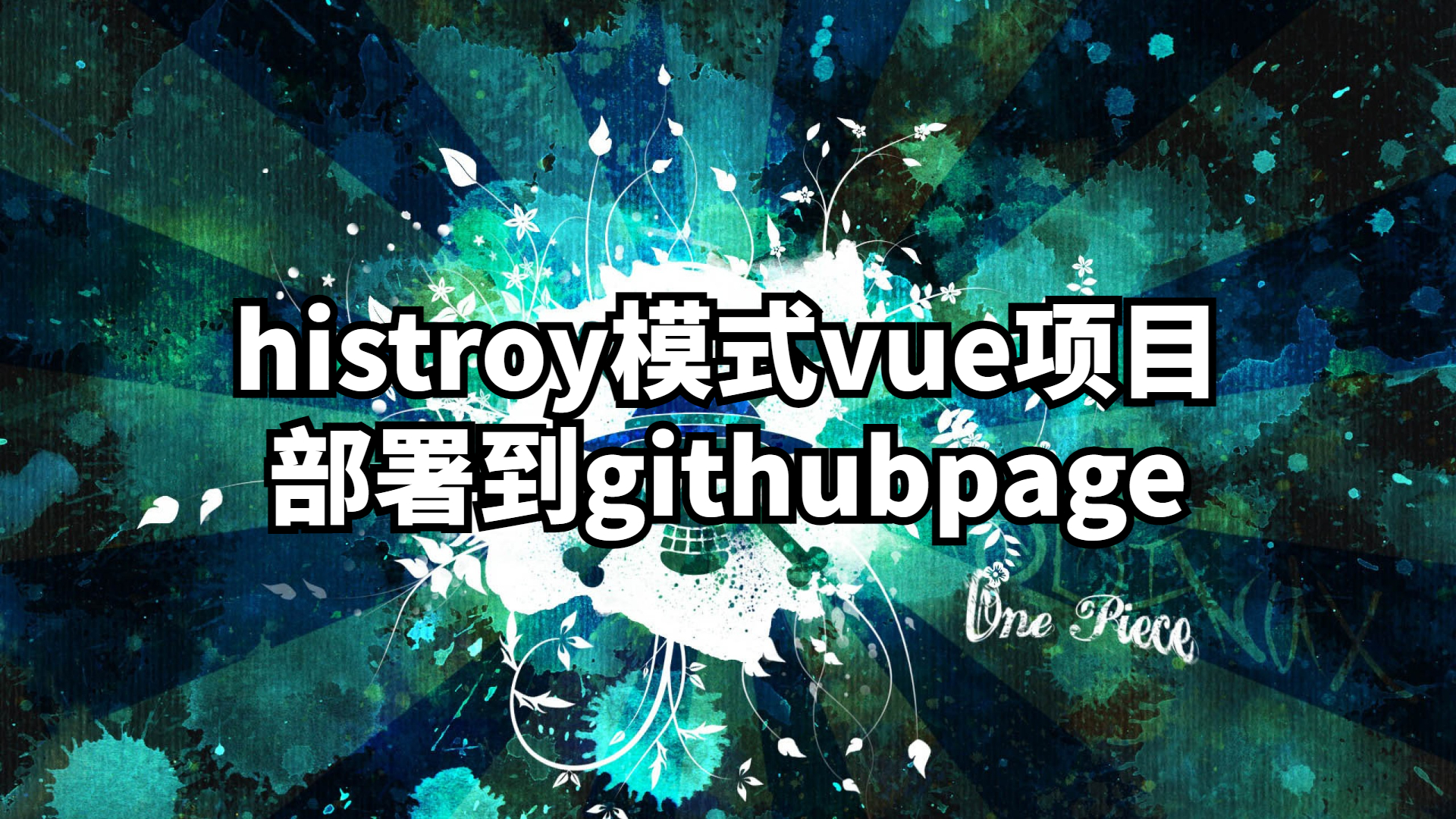1
2
3
4
5
6
7
8
9
10
11
12
13
14
15
16
17
18
19
20
21
22
23
24
25
26
27
28
29
30
31
32
33
34
35
36
37
38
39
40
41
42
43
44
45
46
47
48
49
50
51
52
53
54
55
56
57
58
59
60
61
62
63
64
65
66
67
68
69
70
71
72
73
74
75
76
77
78
79
80
81
82
83
84
85
86
87
88
89
90
91
92
93
94
95
96
97
98
99
100
101
102
103
104
105
106
107
108
109
110
111
112
113
114
115
116
117
118
119
120
121
122
123
124
125
126
127
128
129
130
131
132
133
134
135
136
137
138
139
140
141
142
143
144
145
146
147
148
149
150
151
152
153
154
| <template>
<canvas ref="canvas" id="canvas" :width="state.width" :height="state.height"></canvas>
</template>
<script lang="ts" setup>
const canvas = ref(null);
interface stateInit {
width: number,
height: number
}
const state = reactive<stateInit>({
width: 500,
height: 500,
})
const ctx = ref(null);
onMounted(() => {
ctx.value = canvas.value.getContext('2d');
setCanvasSize();
window.onresize = () => {
setCanvasSize();
}
raf();
})
const colors = reactive(['#ed1941', '#f05b72', '#ef4136', '#f15a22', '#8e3e1f', '#fcaf17', '#b76f40', '#00ae9d', '#009ad6', '#1d953f', '#426ab3', '#6950a1', '#74787c', '#2a5caa']);
const setCanvasSize = (): void => {
state.width = window.innerWidth;
state.height = window.innerHeight - 40;
}
const getRandom = (min: number, max: number): number => {
return Math.random() * (max - min) + min;
}
interface pos {
x: number,
y: number
}
const getDistance = (a: pos, b: pos): number => {
const x = a.x - b.x;
const y = a.y - b.y;
return Math.hypot(x, y);
}
interface particle {
radius: number,
x: number,
y: number,
speedX: number,
speedY: number,
color: string
}
const create = (): particle => {
let radius = getRandom(2.2, 4);
let x = getRandom(0 + radius, state.width - radius);
let y = getRandom(0 + radius, state.height - radius);
let speedX = getRandom(-1, 1);
let speedY = getRandom(-1, 1);
let color = colors[Math.floor(getRandom(0, colors.length))];
return {
radius,
x,
y,
speedX,
speedY,
color
}
}
const draw = (particle: particle): void => {
ctx.value.beginPath();
ctx.value.fillStyle = particle.color;
ctx.value.arc(particle.x, particle.y, particle.radius, 0, 2 * Math.PI);
ctx.value.fill();
}
const link = (particle: particle): void => {
for (const p of particles) {
const distance = getDistance(particle, p);
if (distance < 150) {
ctx.value.beginPath();
ctx.value.lineWidth = 0.1;
ctx.value.strokeStyle = particle.color;
ctx.value.moveTo(particle.x, particle.y);
ctx.value.lineTo(p.x, p.y);
ctx.value.stroke();
}
}
}
const move = (particle: particle): void => {
if (particle.x <= particle.radius || particle.x + particle.radius >= state.width) {
particle.speedX *= -1;
}
if (particle.y <= particle.radius || particle.y + particle.radius >= state.height) {
particle.speedY *= -1;
}
particle.x += particle.speedX;
particle.y += particle.speedY;
}
const particles: particle[] = [];
for (let i = 0; i < 88; i++) {
let particle = create();
particles.push(particle);
}
const raf = (): void => {
step()
}
const step = (): void => {
ctx.value.clearRect(0, 0, state.width, state.height);
for (const particle of particles) {
move(particle);
draw(particle);
link(particle);
}
window.requestAnimationFrame(step);
}
</script>
<style lang="scss" scoped>
* {
margin: 0;
padding: 0;
}
canvas {
display: block;
}
</style>
|